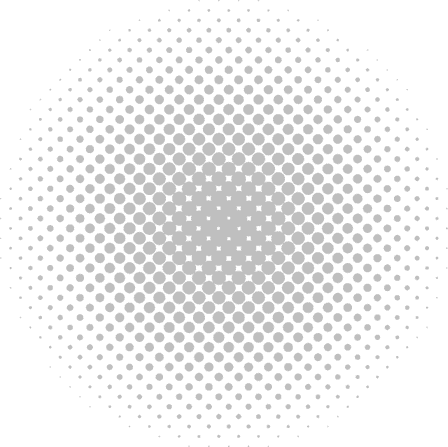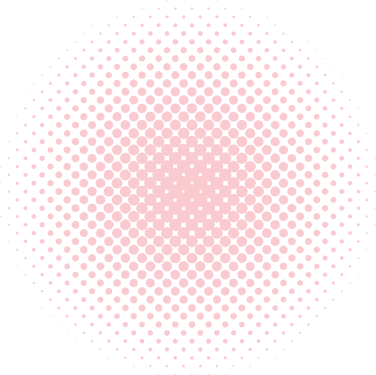Posts
Laravel
PHP
Python
Linux
Android
Ubuntu
Digital Ocean
JavaScript
React Native
Programming
Tech
WordPress
AWS
Apple
Vue.js
Windows
Book Review
AI Hype at Its Peak: Why Silicon Valley’s Next Crash May Be Imminent
A critical look at how AI hype, overvaluation, and AGI promises may burst the bubble and trigger a major correction across Silicon Valley.
Coding in the Age of Anti-Gravity: My Two-Year Journey with Claude, Cursor and Co-Pilot
A first-hand look at vibe coding through Claude, Cursor, and Google Antigravity, and how AI-powered development has transformed the way I build modern SaaS products like StudyVan.
Study Van : A Smarter Lo-fi Environment to Focus in a Distracted World
In a world full of noise, distractions, and dopamine-driven apps, staying focused has become one of the hardest things to do especially for students, remote workers, and self-learners. Like many other
Breaking Down Monoliths with Module Federation: A Vue + Vite Deep Dive
Is your frontend application starting to feel like a monolithic beast? Are development cycles slowing down, and teams stepping on each other's toes? If you answered yes, Module Federation is there
My take on How China is Revolutionizing Technology
China is at the forefront of a technological revolution, reshaping industries globally through groundbreaking innovation and rapid adoption. From artificial intelligence to renewable energy.
GraphQL in Laravel Using Lighthouse
In modern web development, GraphQL has emerged as a powerful alternative to REST APIs due to its flexibility and efficiency.
Sanitize and Create URLs via Laravel command
Clean, legible URLs are essential for modern web applications, as they improve user experience and search engine optimisation. Using custom Artisan commands in Laravel 11.
Short Summary : The Obstacle is the way
The Obstacle is the way by Ryan Holiday is based on the school of philosophy known as Stoicism which helps to lay the foundation of overcoming the obstacles and turning them into opportunity.
.png)
.png)

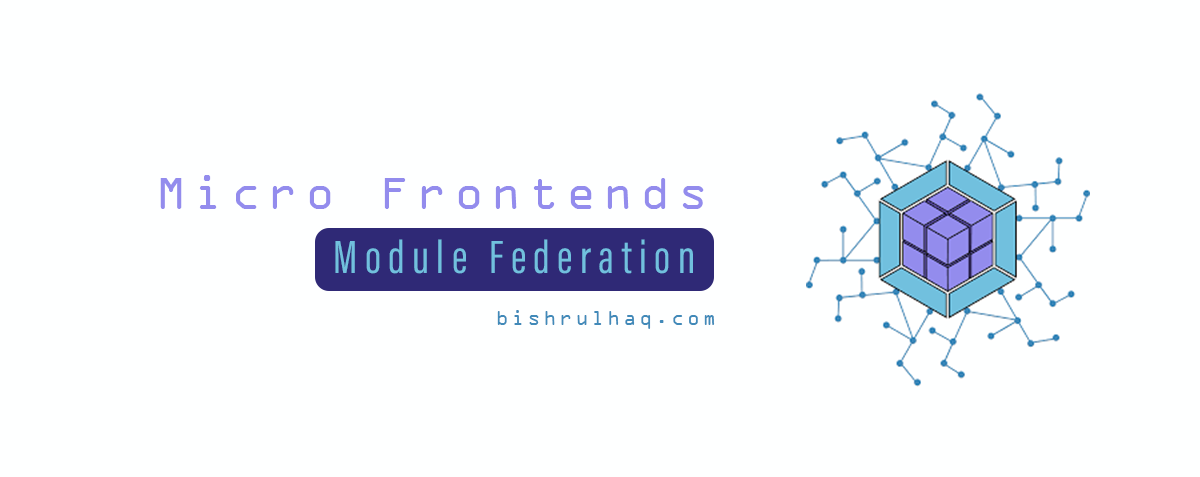

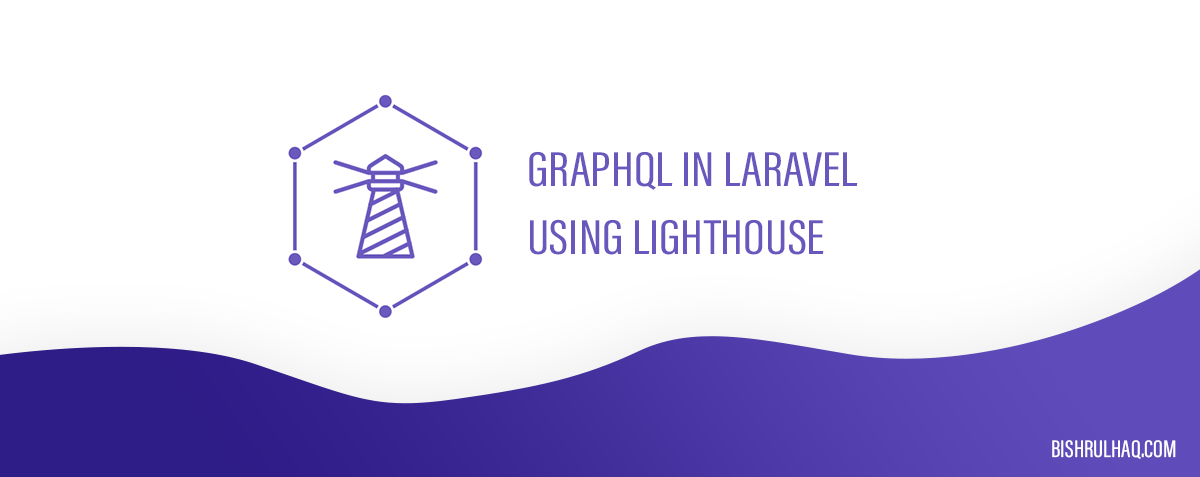

.png)