Dark Mode have been the most significant update to every Operating System, Application and Browser this year. While Windows 10 already supports a dark theme, The latest Windows 10 October 2018 Update finally brought the Dark Mode to File Explorer.
If you haven’t updated the latest windows 10 2018 October Update (Windows 10 1809). Make sure to Update your windows before begin these three steps
- Open Windows Settings in your PC
You can launch the Settings app from the WinX menu. Press Windows + X on your keyboard, and the WinX menu is shown. To open it, you can also use the mouse and right-click the Start button. In the menu go to Settings.
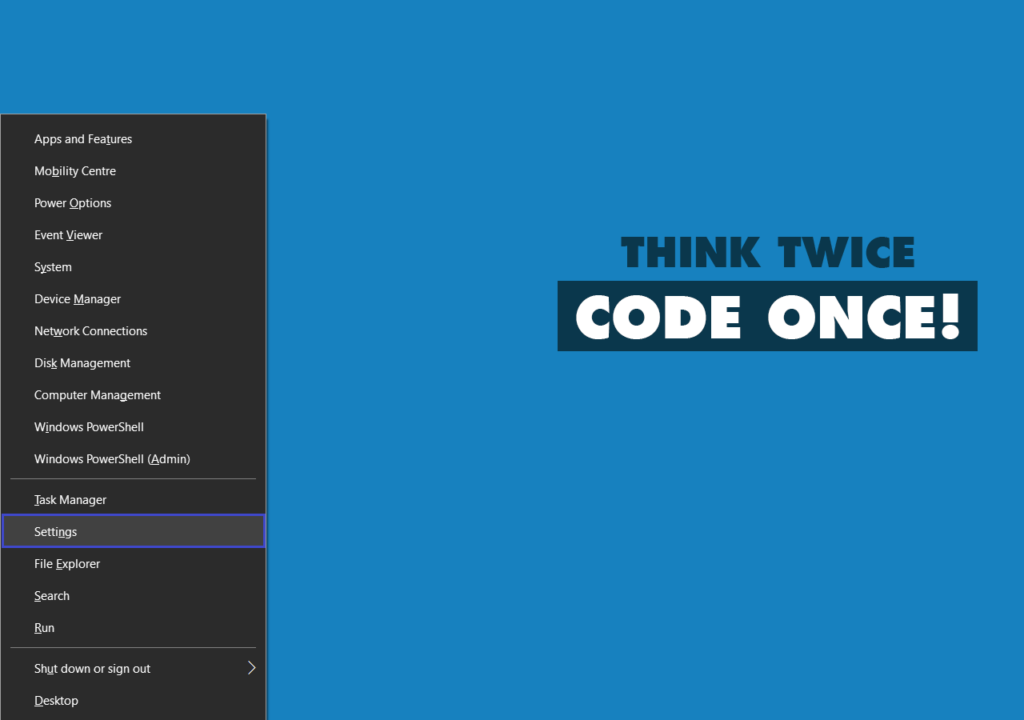
- Click on Personalization > Colors
Head over to Personalization > Colors in the settings windows.

- Choose your default app mode.
Scroll down to the bottom and select ‘Dark’ as your default app mode.
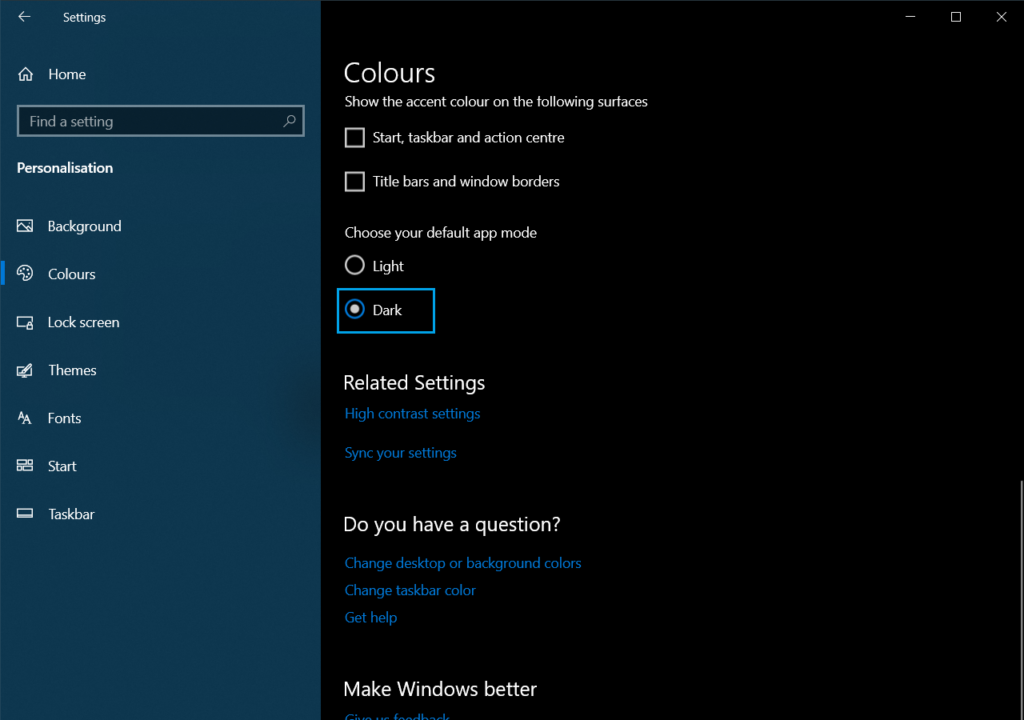
After completing all three steps everything should switch to dark mode, including the File Explorer and the context menus.
Still there are some Microsoft apps like Edge and Microsoft Office that do not follow this system instruction. However, you can activate dark mode through their own settings.
