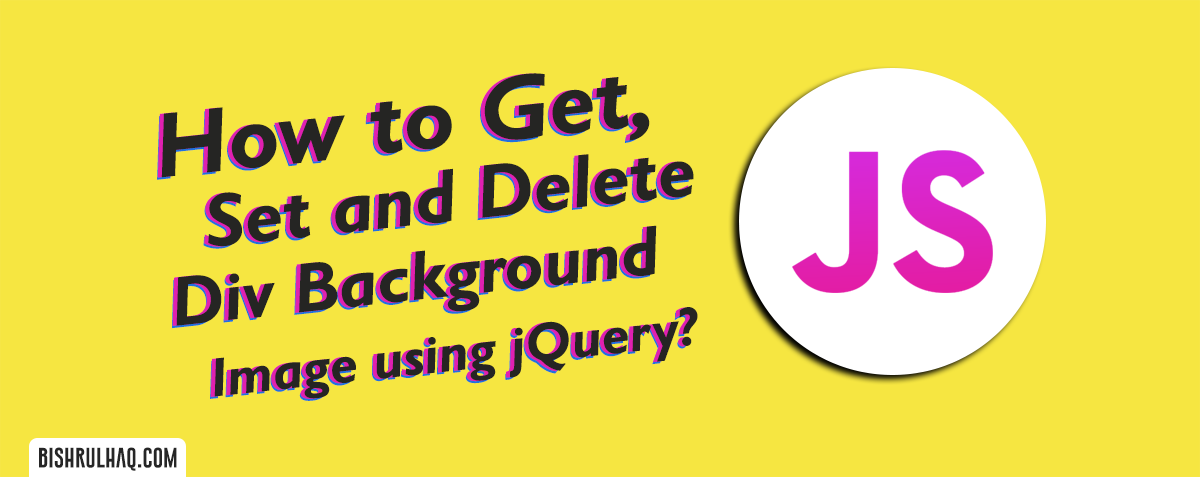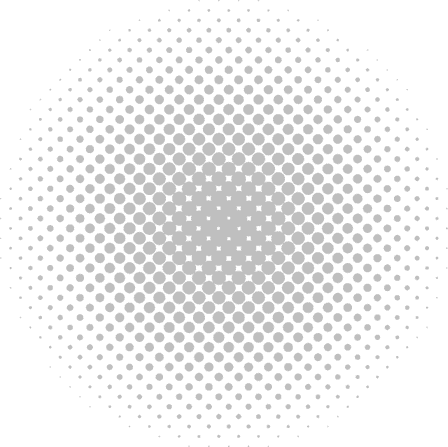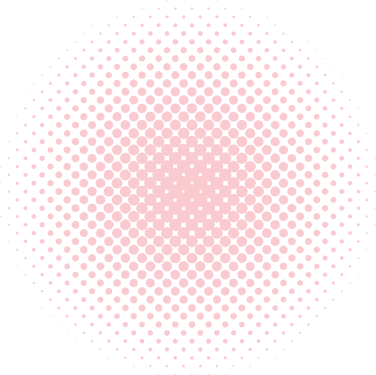This tutorial is created to provide you with an introduction to working with JSON (JavaScript Object Notation) in JavaScript. JSON is mostly used with AJAX (Asynchronous JavaScript) and XML. It’s a lightweight format to serialize and transmit structured data over a network connection.
JSON for JavaScript is generally used in some of the following scenarios :
- Data Storage (Storing Data).
- Data Analysis
- Data transfer from user / server to relevant medium.
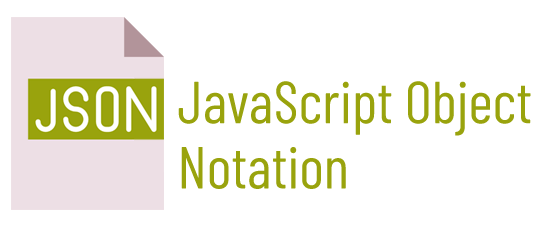
- Keys and Values
JSON consist of two primary parts as key and value. Together they make a key/value pair.
- Key : It’s always a string enclosed in quotation marks.
- Value : It can be a string, number, boolean expression, array, or object.
- Key/Value Pair : It follows a specific syntax, with the key followed by a colon followed by the value. Key/value pairs are comma separated.
Syntax & Structure
{ "key": "value" }JSON array consist of many data types. Here is an example of an array with different data type:
[
"Bishrul", // string
{ // object
"id": "01",
"name": "BH"
},
True, // Boolean
5.7 // number
]
The following data types can be used with JSON:
- Strings (in double quotes)
- Arrays
- Numbers
- Objects
- Booleans (true or false)
- null
Working with JSON in JavaScript
Here’s the JSON data we’ll use in this example:
{
"details" : [
{
"name" : "Bishrul Haq",
"born" : "1994"
},
{
"name" : "Bill Gates",
"born" : "1955"
},
{
"name" : "Dennis Ritchie",
"born" : "1941"
},
]
}
In this step, We’ll use JavaScript to take the above JSON data and output it to the HTML document as shown below :
<!doctype html>
<title>JSON Sample | BH</title>
<script>
function displaydetails() {
// JSON Details
let data =
{
"details": [
{
"name": "Bishrul Haq",
"born": "1994"
},
{
"name": "Bill Gates",
"born": "1955"
},
{
"name": "Dennis Ritchie",
"born": "1941"
},
]
}
let output = "<h1>Detaills</h1>";
output += "<ul>";
// Loop through the artists
for (let i in data.details) {
output += "<li>" + data.details[i].name + " (Born: " + data.details[i].born + ")</li>";
}
output += "</ul>";
document.getElementById("detailList").innerHTML = output;
}
window.onload = displaydetails;
</script>
<!-- output -->
<div id="detailList"></div>
- Convert a JavaScript object into a String
The JSON.stringify() function converts JS object into a string. Strings are lightweight and it’s faster to use between client to server.
Let’s assign the JSON.stringify() method to following variable output.
<!doctype html>
<title>JSON Sample | BH</title>
<script>
function displaydetails() {
// JSON Details
let data =
{
"details": [
{
"name": "Bishrul Haq",
"born": "1994"
},
{
"name": "Bill Gates",
"born": "1955"
},
{
"name": "Dennis Ritchie",
"born": "1941"
},
]
}
let output = JSON.stringify(data);
document.getElementById("detailList").innerHTML = output;
}
window.onload = displaydetails;
</script>
<!-- output -->
<div id="detailList"></div>
To convert a JSON String back into a function, We use JSON.parse() function.It helps to access the data like a regular JavaScript object.
let output = JSON.parse(output);- Nested JSON Objects
In this Step, We’ll use a JSON file with Deeper Nesting. Not only does this file have details about users, but each user has a number of skills. So we need to loop through the users, and also loop through each users’ skills.
<!doctype html>
<title>JSON Example | BH</title>
<script>
function displayUsers() {
// JSON data
let data =
{
"users": [
{
"name": "Jhon",
"born": "1994",
"skills": [
{
"skillname": "Java Programming",
"experience": "2 Years"
},
{
"skillname": "Laravel",
"experience": "1 Years"
},
{
"skillname": "React Native",
"experience": "3 Years"
}
]
}, {
"name": "Bishrul Haq",
"born": "1994",
"skills": [
{
"skillname": "Android Development",
"experience": "2 Years"
},
{
"skillname": "Angular JS",
"experience": "1 Years"
}
]
},
]
};
let output = "<h1>Users</h1>";
// Loop through the users
for (let i in data.users) {
output += "<h2>" + data.users[i].name + "</h2>";
output += "<ul>";
// Loop through the user for their skills
for (let j in data.users[i].skills) {
output += "<li>" + data.users[i].skills[j].skillname;
}
output += "</ul>";
}
document.getElementById("usersList").innerHTML = output;
}
window.onload = displayUsers;
</script>
<!-- Output -->
<div id="usersList"></div>Hope this tutorial helped you! Feel free to drop your opinion at the comment section.